Mechanical Keyboards: All You Need To Know
The world of mechanical keyboards features a range of pieces that begin with plastic, drop-shipped keyboards, and extend all the way to handmade collector’s items. Though keyboards began as a mere tool, the range of styles, designs, and specifications have evolved them into a much more complex and unique product.
What is a Mechanical Keyboard?
Mechanicals keyboards are keyboards with individual mechanical switches actuating beneath each keycap. This means that rather than using a single piece of polyethylene across every single keycap—as is the case for membrane keyboards—these keyboards feature individual components per key.
Known for being the sum of many pieces, mechanical keyboards are designed to come apart and back together with minimal hair-pulling, offering versatility in the face of customization, and ease of access when replacing broken parts.
The core pieces of a mechanical keyboard include:
- Frame
- Printed circuit board (PCB)
- Plate
- Dampening
- Switches
- Stabilizers
- Keycaps
This, of course, excludes extraneous facets of a truly spec-ed out keyboard such as: feet, lubing, and gasket-mounting. Based on personal preference, mechanical keyboards can be silent, clicky, heavy, light, framed in plastic, or encased in solid aluminum—aspects lost in their membrane cousins.
Mechanical keyboards also come in a variety of shapes and sizes. The largest form factor, the Full Size (100%) keyboard, features a complete set of keys, including a numeric keypad, F row, arrow keys, and modifiers. This truncates into smaller form factors by removing the numeric pad, F row, arrow keys, and modifiers (Tenkeyless, 75%, 65%, and 60%).
Mechanical vs. Membrane
Membrane keyboards follow the one-size-fits-all methodology that offers little to no customizability. Usually found in the box alongside pre-built PCs, these keyboards feature a single sheet of conductive polyethylene “membrane” that spans the length of the entire keyboard. To actuate, the user presses down on the keycap, folding in the membrane and allowing the top and bottom layers to connect.
To put it simply, a membrane keyboard most resembles a laptop keyboard in its feel and functionality. It does quite a bit, but could be so much more.
While some prefer the slimmer profile, lower cost of entry, and quieter typing experience, the drawback is that there is no fixing a break, or altering to fit your personal preferences. What you see is, for better or for worse, exactly what you get.
Do I Have To Build It Myself?
Nope! While mechanical keyboard building fields a vibrant community of ardent hobbyists, the average user might not want to spend months waiting for groupbuys and searching for each individual component. People who build their own keyboards consider their craft a work of art and love. By building your own keyboard, you can create something that matches your exact specifications to the tee, whether that is sound, feel, or tactility. But, sometimes, you just need a keyboard on the spot—without any additional frills.
While it’s easy to assume homemade boards are automatically better, consider that pre-built keyboards are meant to sound, feel, and perform immediately out of the box—without any of the wait for additional parts and pieces. By purchasing a pre-built keyboard, you can expect to save time and money, while also receiving a perfectly functioning and phenomenal-sounding keyboard shipped straight to your door.
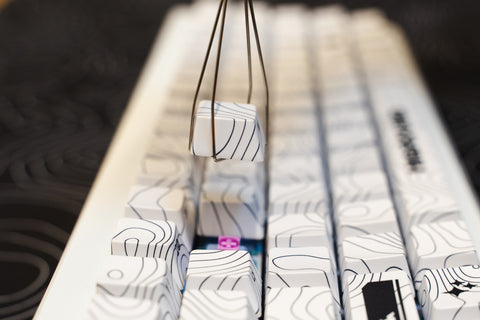
Switches
What is a switch? Composed of a spring, stem, leaf spring, and housing, switches actuate keypresses, and contribute to the tactility and audio of the keyboard. Located between both plate and PCB, switches actuate when pressed downwards and the leaf spring makes contact with the contact point completing the circuit. It’s the downward press that makes a noise.When using a mechanical keyboard, the sound and feel of each keypress is an integral part of the experience. Determining what sound will accompany you when gaming, typing, working, and even scrolling the internet is a big choice!
There are three different types of switches: linear, tactile, and clicky. Each corresponds to an additional feature in a switch.
Linear switches offer a smooth downpress and return with no tactile feedback. These switches are preferred by the average user for their feel and familiarity.
Tactile switches, on the other hand, will have a perceptible “bump” on the way to bottoming out the switch. Generally preferred by fast typers, the “bump” feeling gives additional feedback prior to bottoming out the switch.
There isn’t much science to back whether linear or tactical switches are better for gaming. From what we can tell, it boils down to personal preference and comfort.
While both linear and tactile switches offer a variety of sounds, ranging from thocky (a deeper, more rounded out sound) to silent, clicky switches always make a sound alongside tactile feedback. While clicky switches feel the same as tactile switches, the audible “click” is what makes it the loudest type of switch on the market.
The lubing within a keyboard can drastically alter the way it sounds and feels by smoothing over friction points. While some hobbyists swear by hand-lubricating each individual switch, given the recent improvement in factory lubing, store bought pre-lubed switches offer similar results.
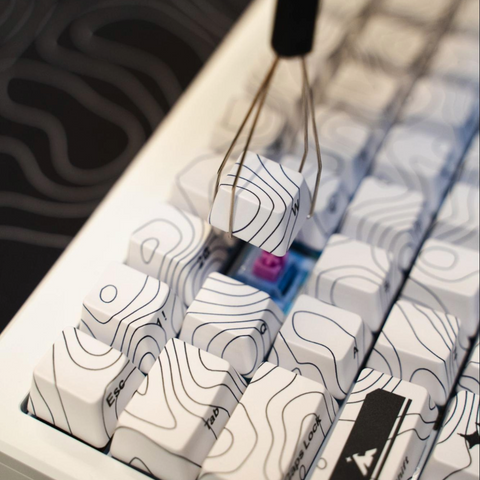
Keycaps Galore
Keycaps act as a canvas of self expression across the focal point of every desk setup. Whether your vibe is a bright canvas of RGB, a subtly chic print, or even a black and white keyboard, your keyboard is a part of your journey from the moment you wake your PC to the moment you step away. Two different materials are used to produce keycaps: polybutylene terephthalate (PBT) and acrylonitrile butadiene styrene (ABS). PBT keycaps are known for their longevity and strength, yielding longer lifetimes and a decreased likelihood of developing oil buildup from contact with skin. ABS keycaps, while considered flimsier, are used to create beautiful see-through keycaps that allow for RGB shine-through.
With your keyboard visible even when your PC is asleep, it’s important to choose a set of keycaps that fits in with the rest of your setup. We believe that a keyboard is an extension of the self, and that self expression is paramount.
For Gaming Only?
Not in the slightest. Mechanical keyboards are a great upgrade for anyone that uses a keyboard on the day-to-day. Whether that’s to game, code, write, or send the occasional email, mechanical keyboards are truly a great way to upgrade your typing experience. However, some mechanical keyboards might be better for specific tasks than others. Gamers tend to prefer linear switches in a 60-65% form factor, while accountants might prefer a 100% form factor for the additional numpad and F-row.
Whatever the usage, every form-factor offers its advantages and disadvantages—it only depends on who is using it.
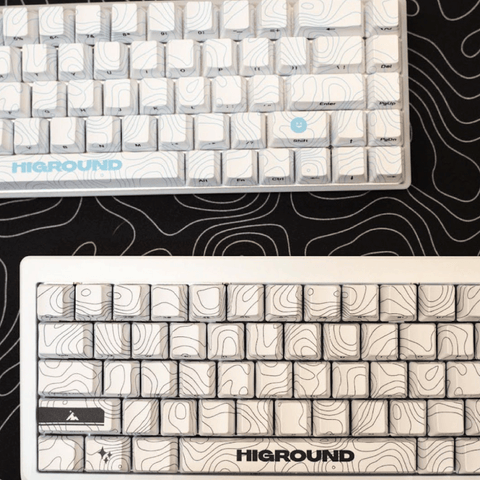
Our Favorite Mechanical Keyboards
Some of our favorite mechanical keyboards are ones that are built with high-quality parts, sound great right out of the box, and can perform with no issues for millions of keypresses.
Whether you’re writing an essay or playing games, the Higround Basecamp 65 keyboard is a tried and true favorite for everyday use and gaming. Featuring linear White Flame switches, sturdy PBT keycaps, and dual silicone dampening, each keypress feels and sounds crisp. It’s a great standard for everyday use whether you’re just learning to type, or a veteran of the keys.
If a more premium keyboard is up your alley, try out the Higround’s flagship board: the Summit 65. With a solid CNC aluminum frame, triple dampening, and Dreamland linear switches, this keyboard looks, sounds, and feels luxurious. It will definitely become the centerpiece of your desk setup.
While both keyboards offer a superior quality of typing, at the moment, Higround only offers 65% keyboards. This might not prove an issue for people who use their keyboards for heavy number crunching and require a numpad. However, for the daily user, a 65% keyboard with dedicated arrow keys might be the perfect, compact size that doesn’t sacrifice any of the functionality.
Conclusion
Consider how much you use a keyboard every day. Given that keyboards are an integral tool of modern life, the importance of having a reliable one can’t be overstated. Mechanical keyboards offer a sturdier, better looking and sounding alternative to membrane keyboards. They can be loud, silent, bright-hued, or look exactly the same as the flat black keyboards that come with every PC purchase. However, it’s what lies beneath the surface that matters.
Pre-built keyboards often sound, feel, perform, and look as beautiful as any homemade version. Take Higround, for example. Built with quality, long-lasting parts, and made to sound as good as they feel, Higround keyboards can be a great way to venture into the world of mechanical keyboards.
Starting with a prebuilt keyboard and feeling the difference in sound and feel will make you never want to touch a membrane keyboard again.












